Analyzing Human Resources Data using Power BI: Understanding Attrition and its Impact
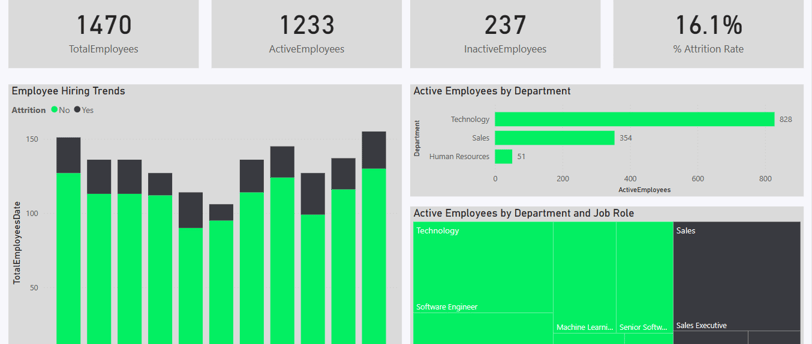
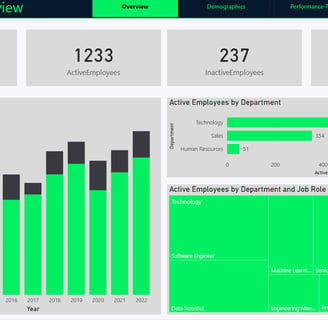
Introduction
In this Power BI case study, I had the opportunity to delve into a dataset provided by Atlas Labs, a fictitious software company. The main objective of this project was to import, analyze, and visualize human resources data using Power BI. Through this exercise, I aimed to enhance my understanding of the platform and its capabilities, while also gaining practical experience by working with example data.
Exploratory Data Analysis
The first step in this case study was to conduct exploratory data analysis. This involved examining the dataset to gain insights into various aspects of the company's human resources. By utilizing Power BI's intuitive interface, I was able to navigate through the data and identify key patterns and trends. This initial analysis provided a solid foundation for further investigation and visualization.
Utilizing DAX for Powerful Visualizations
To create impactful visualizations, I employed the power of Data Analysis Expressions (DAX) in Power BI. DAX allowed me to define custom calculations, create new columns, and build measures that provided deeper insights into the dataset. By leveraging DAX functions and formulas, I was able to manipulate the data and generate meaningful visual representations.
Understanding Attrition and its Impact
One of the primary objectives of this case study was to explore attrition within the organization and identify the factors that contribute to it. By utilizing Power BI's robust analytical capabilities, I conducted a comprehensive analysis of attrition data. This involved examining various variables such as employee satisfaction, job involvement, and work-life balance, among others. Through this analysis, I was able to uncover valuable insights regarding the factors that impact attrition. These insights will prove instrumental in helping the organization understand the underlying causes of attrition and devise appropriate strategies to mitigate it. By addressing these factors, the company can work towards employee retention and create a more stable and productive workforce.
Conclusion
This Power BI case study provided me with a valuable opportunity to apply my knowledge and skills in data analysis and visualization. By working with a fictitious software company's human resources dataset, I was able to explore various aspects of the organization and gain insights into attrition and its impact. Through the use of Power BI's powerful features, including exploratory data analysis, DAX calculations, and visualization tools, I was able to effectively analyze and present the data. This analysis will assist the organization in making informed decisions and taking appropriate actions to retain more employees. Overall, this case study served as a testament to the power and versatility of Power BI as a tool for data analysis and visualization. It showcased the platform's ability to handle complex datasets and provide actionable insights that can drive organizational success.